First, download Adjustment Program Epson Stylus photo C90. Untuk resetter Epson stylus photo C110 download di sini.
I. Step-step-me reset the Epson Stylus C90:
a.Make sure the printer is connected to the computer, turn on the printer.
b. Extracting resetter Epson Stylus C90.
c. Log in to the folder resetter Epson stylus_c90. Run reset.bat, a fox date 10/07/2007.
d.Reset.bat minimize the command prompt.
e.Run "AdjProg.exe."
f. Click the "Accept".
g. Click "Particular adjustment mode."
h. Then select Waste Ink pad Counter OK.
i. Click the "Check", wait until the process is completed.
j.Click the "initialization" then click "Finish".
k.Turn off the printer, and then on again.
l. after successfully reset, back to the command prompt reset.bat. Return the date as the original.
m.To ensure the printer C90 is normal, do the test print.
II. Step-step-me reset the Epson Stylus C110:
a. Make sure the printer is connected to the computer, turn on the printer.
b. Extracting resetter Epson Stylus C110.
c.Log in to the folder resetter_epson_c110. Run reset.bat, a fox date 11/04/2008.
d.Reset.bat minimize the command prompt.
e.Run "AdjProg.exe."
f. Click the "Accept".
g. Click "Particular adjustment mode."
h.Then select Waste Ink pad Counter OK.
i.Click the "Check", wait until the process is completed.
j. Klik tombol “Initialization” kemudian klik “Finish”.
k. Turn off the printer, and then on again.
l. After successfully reset, back to the command prompt reset.bat. Return the date as the original.
m. To ensure C110 printer is normal, do the test print.
Good luck.


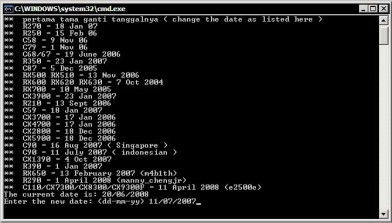



0 comments:
Post a Comment