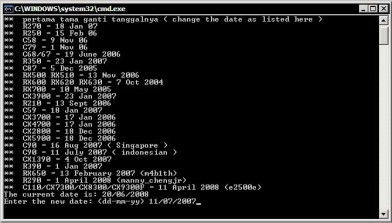SPEEDY settings using ADSL2 + modem AZTECH
The first step
The first step first, of course, we logged on to the web configurationnya with the user and password setting the initial admin
- and then enter a connection as a namenya
- Select type pppoe
- Encapsulation LLC
- Fill with usernamenya also obtained from the telcom ditambah@telkom.net
- do not forget the password
- VPI is completed with 8
- VCI is completed with 81
- Please VPI and VCI values a confirmation in the back to the engineers in place SPEEDY you. Every place can vary.
- others leave the default setting
- Then we store the configuration it by pressing the button to submit
- Then click the button how we let some time.
- If all of the correct installation and configuration Splitter his internet connection so there is light nyalanya DSL and Internet yellow continuously.